FAQ: Skoltech's Online Exam
How it goes, who are the proctors, and what to expect
what happens after the application?
After submitting your full application to Skoltech's Master's program, you will be invited to the next stage of the admissions process: the online proctored exam. In short, it is a 2- or 3-hour test depending on the program you applied to. You will take it from your own home, on your own computer, and Skoltech will be monitoring your progress for any suspicious behavior (aka cheating) through your webcam and microphone.
The exam takes place 1 or 2 days after the deadline. So, for example, if you submit your test by the deadline on June 6, the exam will be on June 7 or June 8. The date/time of the exam is not flexible and will be announced to you once you submit your application.
The exam takes place 1 or 2 days after the deadline. So, for example, if you submit your test by the deadline on June 6, the exam will be on June 7 or June 8. The date/time of the exam is not flexible and will be announced to you once you submit your application.

how does the exam go?
1
log in
Following the application deadline for your program's application, you will receive an email with an invitation to Skoltech's online exam. The email will contain the exact date, time and access link to the test. You will also see very specific instructions on how to access the test and the technical requirements (continue reading).
2
pass verification
First, the applicants must login to the testing platform and pass a special verification process prior to starting the test. It's an important aspect in checking that you are who you say you are, and allows the system to monitor for any suspicious activity - like having someone else take the test for you (spoiler: that's not allowed and you'll be banned).
3
complete the exam
Next, you can get started on your test. Unless stated otherwise, this is a multiple-choice exam. The exam lasts about 2-3 hours. You have to solve and answer all problems to submit the test, otherwise, your results will not be seen or accepted by the admissions committee. There are no negative points for wrong answers, but each task must have an answer option selected.
4
submit
After you complete all tasks, you will need to submit the test. You will see a "Success!" page and the date when you will be notified of your test results.
your activity will be monitored throughout the exam.
how does Skoltech proctor the exam?
Your activity during the exam can be seen and reviewed by the proctors through each applicant's computer. The proctoring committee is comprised of Skoltech officials, admissions representatives and online testing professionals who monitor your testing taking progress for cheating.
To take part in the test, you must allow the system to access your screen, your web camera and your microphone. This will allow the proctors to see you, hear what's happening around you and follow your actions on your screen. This part is unavoidable :)
Once the system lets you in the test, you will be greeted by your Skoltech proctor. They may ask you to do a number of things at the beginning or at any point during the test:
To take part in the test, you must allow the system to access your screen, your web camera and your microphone. This will allow the proctors to see you, hear what's happening around you and follow your actions on your screen. This part is unavoidable :)
Once the system lets you in the test, you will be greeted by your Skoltech proctor. They may ask you to do a number of things at the beginning or at any point during the test:
Show your work area by moving your web camera around
Put away your headphones
Show your clean sheet of paper (and prove that it's clean)
Put away your electronics
Show your room to make sure you are alone
Unmute yourself
Don't ignore the proctor's message in the chat
Anything else that puts the integrity
of the test process at risk
of the test process at risk
Cheating is useless and impossible. This is not a challenge, but a fact. Any prohibited activity (see below) will be considered cheating and will lead to your ban from the exam and the application process.
This is the proctor's view of your exam process. Please make sure to locate yourself in a similar position, where both your face and your writing area are visible.
Moreover, the proctor can review your exam process and see whether the system has identified any rule violations.
Moreover, the proctor can review your exam process and see whether the system has identified any rule violations.
what can and cannot be used during the exam?
What you can (and need to) use during the exam:
- a computer with a working web camera (internal or external)
- a microphone (only built-in, headphones are not acceptable)
- a stable internet connection
- a quiet, well-lit place to take your exam
- a clean piece of paper and pen/pencil
- your official identification (national passport, driver's license, etc.) for logging in to the testing system
What you cannot use during the exam:
- You cannot use any notes or textbooks (the proctors will check this throughout the exam)
- You cannot use a calculator (there will be a built-in calculator in the online test)
- You cannot use the periodic table of elements or any kinds of support resources/materials
- You cannot have headphones on (ever)
- You cannot use or have any electronics around you unless stated in the email instructions
- You cannot have anyone in the room with you! Having someone sit next to you or help you with the exam is counted as cheating and leads to dismissal from the exam (and the admissions process) until next year.
can I ask questions during the exam?
We understand that taking an exam is stressful, and at one point or another, you may have questions. Once you start the test, you will see a small chat window where the proctors will contact you at the beginning of the test and where you can ask your questions.
Please note, you cannot ask questions like "how do I solve this task" or "there is no right solution". Only questions about technical aspects of the exam will be answered, such as troubleshooting for computer errors or system alerts. If you believe that there is a mistake in the task, send an email to admissions@skoltech.ru after the test.
Please note, you cannot ask questions like "how do I solve this task" or "there is no right solution". Only questions about technical aspects of the exam will be answered, such as troubleshooting for computer errors or system alerts. If you believe that there is a mistake in the task, send an email to admissions@skoltech.ru after the test.
common 'error' messages and how to solve them
the system recognized external sounds in your exam area. Please turn off all sounds around you or go to a quiet place.
turn on or allow access to your microphone
ask your neighbors to leave the room for the duration of the test.
the system does not recognize your face. Make sure you are located in a well-lit location and facing the web camera
the system detected another window or tab open on your computer. Close all windows not related to the exam
If the problems persist, please contact the proctors via chat. They will instruct you on how to solve them or allow you to proceed with the test.
Important: If you do not try to solve these issues or do not follow the proctors' instructions on solving them, the proctors may temporarily lock your test until the issues are resolved.
Important: If you do not try to solve these issues or do not follow the proctors' instructions on solving them, the proctors may temporarily lock your test until the issues are resolved.
more guides